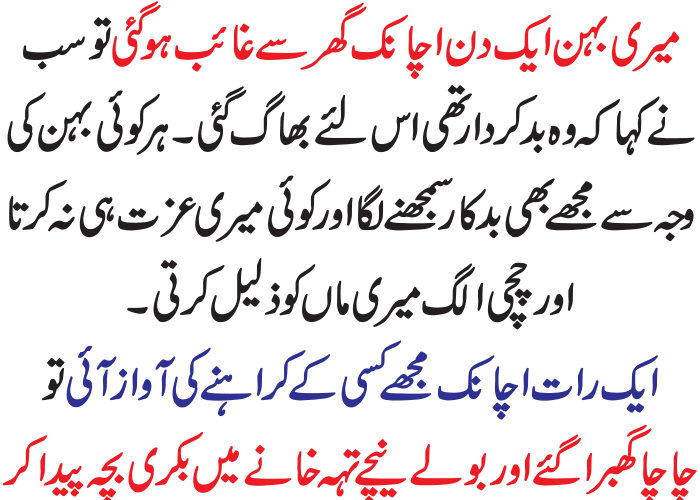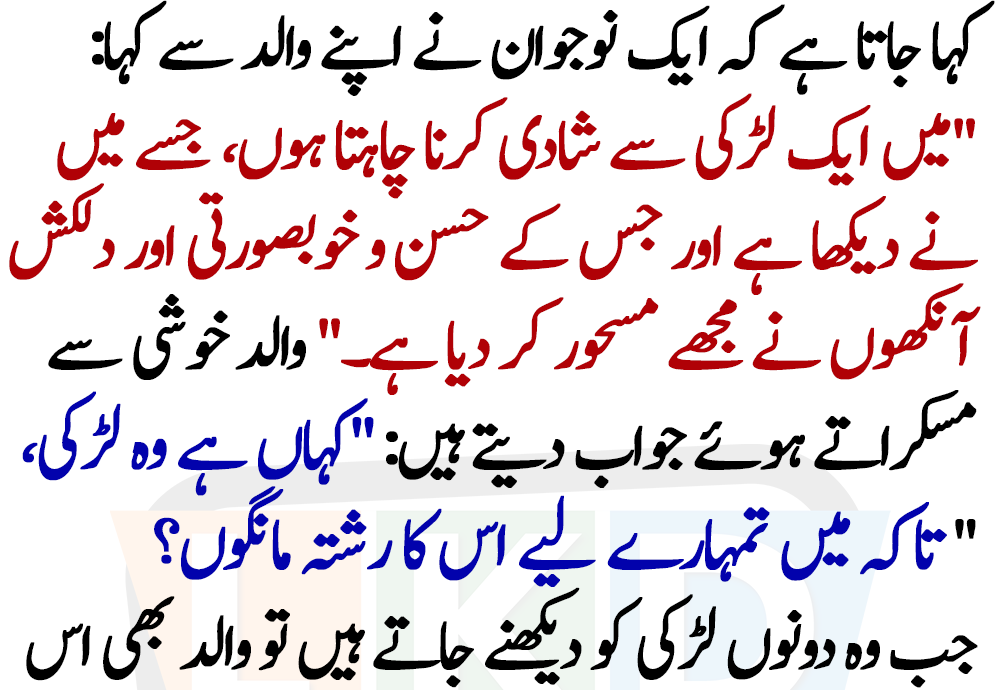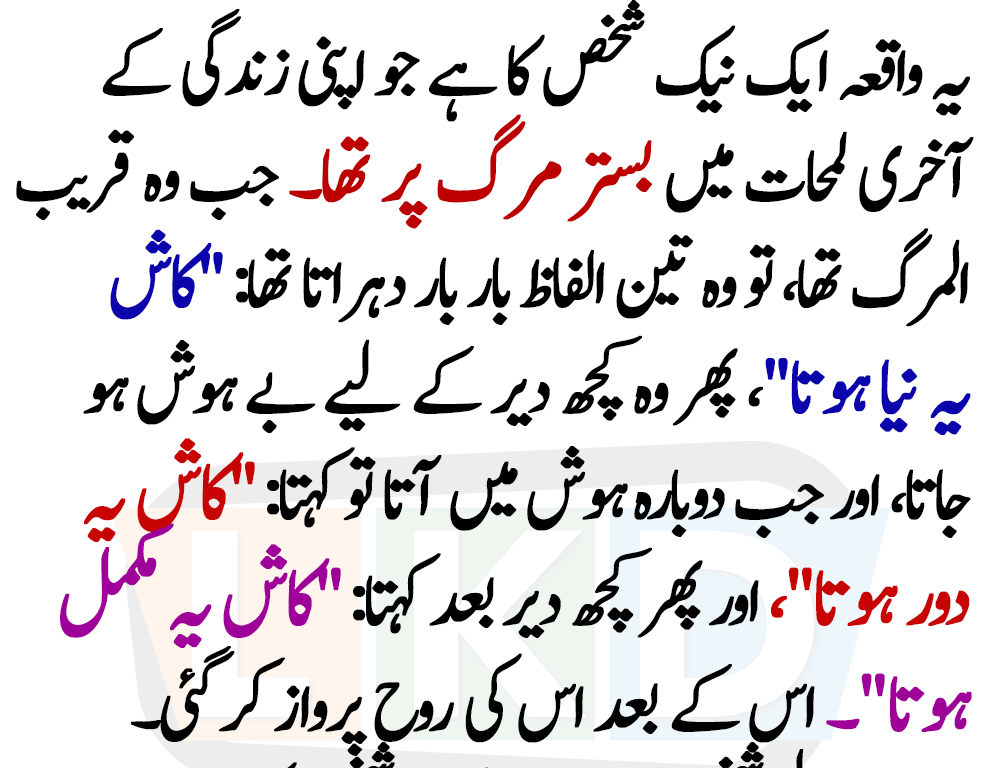Whether you’re working in an office, a construction site, or any other environment, eye safety should always be a priority. Eye injuries and strain are common at work, and they can lead to serious long-term problems if not addressed properly. This article provides key tips for protecting your eyes in various workplace settings, reducing the risk of eye strain, injury, and discomfort.
1. Wear Appropriate Eye Protection
Why It’s Important:
- Many workplaces, particularly in construction, manufacturing, or chemical industries, present hazards like flying debris, chemicals, or intense light that can injure your eyes. Wearing proper eye protection is crucial to avoid permanent damage or injury.
How to Do It:
- Safety Glasses: These protect against physical hazards like flying particles. Use them in environments where there’s a risk of debris.
- Goggles: These are essential in environments with chemical splashes or fumes.
- Face Shields or Helmets: If you’re exposed to molten metal, high-intensity light, or lasers, a full face shield or specialized helmet should be used.
Ensure that the protective gear you’re using is OSHA-approved and specific to the type of hazard in your workplace.
2. Use Blue Light Filters and Screen Protection
Why It’s Important:
- In office environments, long hours in front of a computer screen can lead to digital eye strain, also known as computer vision syndrome. Blue light from screens can cause headaches, dry eyes, and blurred vision.
How to Do It:
- Use blue light blocking glasses or activate the blue light filter on your digital devices.
- Install an anti-glare screen protector on your computer monitor to reduce glare.
Additionally, adjust your screen brightness and contrast to match the lighting in your workspace.
3. Follow the 20-20-20 Rule
Why It’s Important:
- Eye strain from staring at screens for extended periods can cause discomfort, dryness, and fatigue. The 20-20-20 rule helps reduce strain by giving your eyes regular breaks.
How to Do It:
- Every 20 minutes, look at something 20 feet away for at least 20 seconds. This helps relax your eye muscles and prevent long-term strain.
You can also try focusing on a distant object outside a window or across the room to give your eyes a break from close-up work.
4. Maintain Proper Lighting
Why It’s Important:
- Poor lighting in the workplace, whether too dim or too bright, can lead to eye strain, headaches, and reduced productivity.
How to Do It:
- Task Lighting: Use focused lighting (like desk lamps) for reading or detailed tasks to avoid straining your eyes.
- Ambient Lighting: Ensure that the overall lighting in the workspace is bright enough without being too harsh. Use shades or blinds to reduce glare from sunlight.
Position your computer screen to minimize reflections from windows or overhead lighting.
5. Keep Screens at a Safe Distance
Why It’s Important:
- Sitting too close or too far from your screen can lead to eye strain and discomfort, particularly if you’re looking at a small screen for long periods.
How to Do It:
- Position your monitor at arm’s length (about 20-24 inches away) and ensure it is at eye level. The top of the screen should be at or slightly below eye level.
If you work on a laptop, consider using a laptop stand and an external keyboard to maintain a proper ergonomic position.
6. Stay Hydrated and Keep Your Eyes Moist
Why It’s Important:
- Dry eyes can be exacerbated by air conditioning, prolonged screen use, and insufficient hydration. Keeping your eyes moist helps prevent discomfort and irritation.
How to Do It:
- Drink plenty of water throughout the day to maintain hydration.
- Use artificial tears or eye drops to keep your eyes lubricated if you experience dryness.
- Blink regularly when working at a screen to help refresh your eyes.
7. Take Regular Breaks
Why It’s Important:
- Staring at a computer screen or performing close-up tasks for long periods can lead to fatigue, reducing productivity and increasing the risk of errors.
How to Do It:
- Take a break every 1-2 hours by getting up from your workstation, walking around, and stretching. This helps not only your eyes but also your body, improving circulation and reducing fatigue.
8. Avoid Rubbing Your Eyes
Why It’s Important:
- Rubbing your eyes can introduce dirt, germs, and other contaminants that can cause infections or worsen irritation, especially in environments with dust, chemicals, or debris.
How to Do It:
- If your eyes feel irritated, use a sterile eye wash or artificial tears instead of rubbing them. If you need to touch your eyes, always wash your hands thoroughly first.
9. Keep Workstations Clean
Why It’s Important:
- Dust, allergens, and debris can accumulate on your workstation, contributing to eye irritation and strain.
How to Do It:
- Clean your computer screen, desk, and surrounding area regularly to minimize dust. Use cleaning wipes or cloths that are safe for electronic equipment to keep your screens and devices free from dirt and smudges.
10. Use Eye-Friendly Fonts and Contrast
Why It’s Important:
- The size and clarity of the text on your computer screen can affect your eye health. Small fonts and poor contrast make it harder for your eyes to focus, leading to strain.
How to Do It:
- Increase the font size on your computer or device to make it easier to read. Use a size that doesn’t require you to squint or lean closer to the screen.
- Adjust the contrast settings on your screen to ensure text is clear and easy to read. Black text on a white background is typically easiest for the eyes.
11. Wear UV-protective sunglasses for Outdoor Work
Why It’s Important:
- Outdoor workers, especially those in construction, farming, or other jobs that require extended exposure to sunlight, need to protect their eyes from harmful ultraviolet (UV) rays, which can increase the risk of cataracts and other eye damage.
How to Do It:
- Wear sunglasses that block 100% of UVA and UVB rays. Polarized lenses are also useful for reducing glare from reflective surfaces like water, glass, and metal.
For extra protection, wear a wide-brimmed hat to reduce the amount of direct sunlight hitting your eyes.
12. Follow Workplace Eye Safety Protocols
Why It’s Important:
- Every workplace should have safety protocols in place to protect employees from eye injuries, especially in hazardous environments.
How to Do It:
- Familiarize yourself with your workplace’s safety guidelines regarding eye protection and follow them consistently.
- Participate in any training sessions provided for safe equipment use, handling chemicals, or operating machinery that could pose a risk to your eyes.
13. Have Regular Eye Exams
Why It’s Important:
- Regular eye exams help detect early signs of eye strain, vision problems, or more serious conditions. If you use corrective lenses or spend long hours working on a screen, it’s essential to have your eyes checked periodically.
How to Do It:
- Schedule an eye exam once a year or as recommended by your eye care professional. Inform your optometrist about your work environment, as they can suggest specific solutions, like computer glasses, to improve comfort and reduce strain.
Conclusion
Maintaining eye safety at work is essential to avoid short-term discomfort and prevent long-term damage. Whether you’re working on a computer or in a hazardous environment, following simple practices like wearing protective eyewear, taking breaks, and ensuring proper lighting can significantly reduce the risk of eye strain and injury. By incorporating these tips into your daily routine, you can protect your eyes and ensure healthy vision for years to come.